- Trading
- Accounts
- Platforms
- Learn
- Partners
- About
- Legal
- Institutional
MetaTrader 5 platform

The best choice for the modern trader, MetaTrader 5 is the next iteration of industry standard MT4, a multi-functional trading platform that offers outstanding trading possibilities and embedded expert market analysis tools.
MT5 provides a market depth system and a separate accounting of orders and trades system. It supports both the traditional netting system and the hedging option system with four different order execution types: Instant, Request, Market and Exchange. The platform supports all types of trade orders including market, pending, stop and trailing stop.
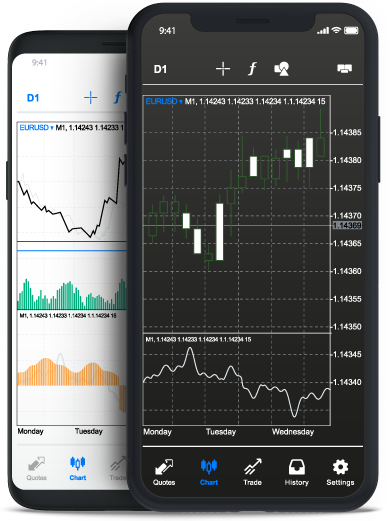
MT5 for iOS and Android
For your convenience we also have the mobile version of MT5 for both iOS and Android smartphones, tablets and other devices for all SquaredDirect MT5 accounts. Never miss a market opportunity when you are on the go.
See live prices, your trading history and place any MT5 order type quickly and effortlessly. You can also use the app parallel to your Client Terminal to receive push notifications, alerts, news and chat online with other traders.
Features
Additionally, MT5’s functionality is greatly expanded with even more services, like the built-in Market of Trading Robots (Expert Advisors), the Freelance Database of Strategy Developers, Mirror Trading and the Virtual Hosting Service (Forex VPS) allowing for almost limitless trading capabilities.
Trade Now- Flexible Multi-Asset Trading System
- Expert Analytical Tools
- Algorithmic Trading
- MQL5 Programming Language
- Copy/Mirror Trading & Trading Signals
- Algorithmic Applications Market with 2500+ ready-made apps
- Virtual Hosting for operating even when the computer is turned off
MT5 for desktop
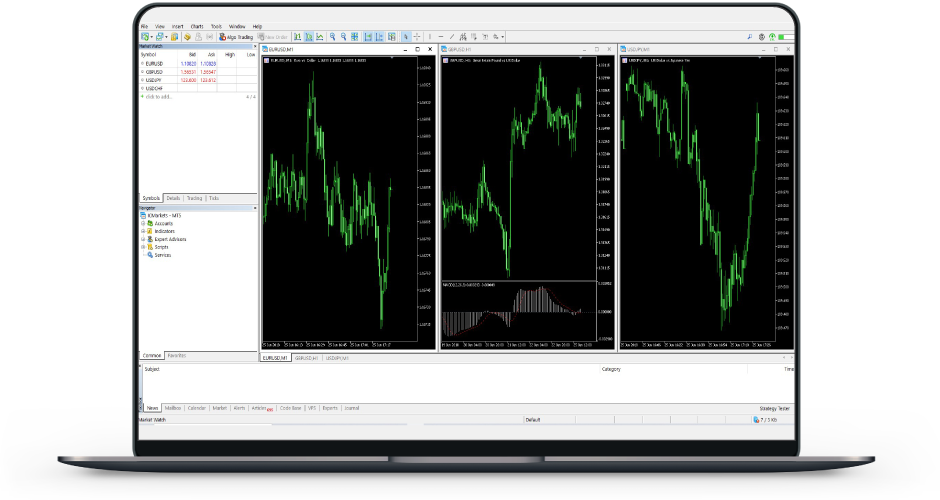
MetaTrader 5 setup

Download the platform and follow the intuitive installer to proceed with installation

When the installation is complete, launch the application

In MT5 Client Terminal select ‘File’ from the menu, then ‘Login to Trade Account’. Enter your MT5 login credentials that were emailed to you for accessing your trading account

Select which server you want from the drop-down menu





